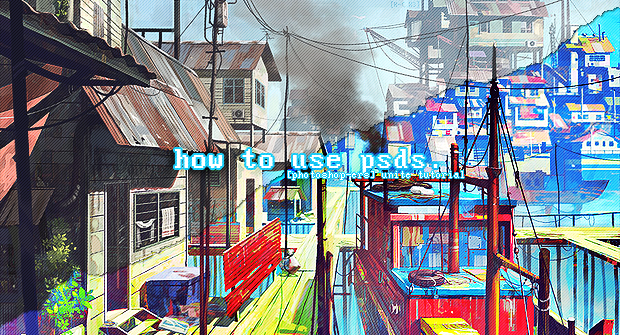
I recently created a PSD and recieved few questions on how to use it. So without further ado, here's a short tutorial on how to use PSDs!
In this tutorial I'll be using my newest PSD, Kappachui. So you first open up the document that you want the PSD adjustments to be on, as well as the PSD, in Photoshop. Then you drag the top bar of your PSD down [1] so it becomes a new window.
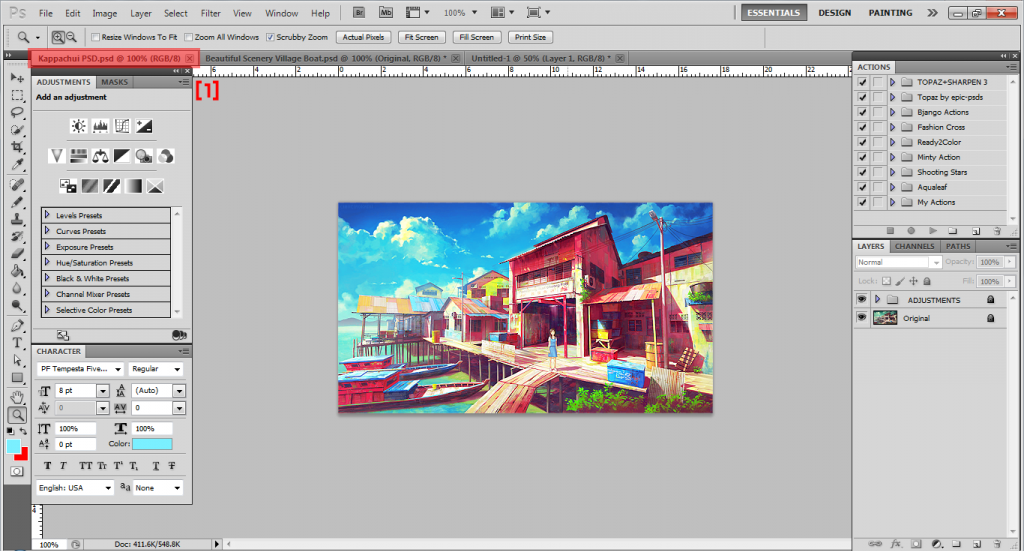
Now that it's a new window, click on the ADJUSTMENTS folder [2], then drag it onto your other document.
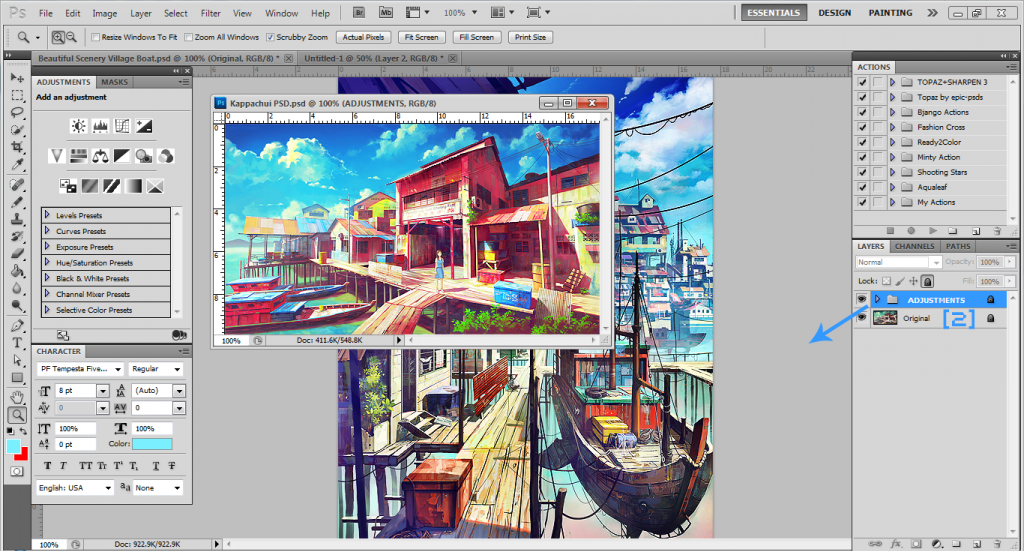
Tada!~ Your new document should now have the PSD adjustments! Exit or click outside of the PSD window to get rid of it. And that's it, you're done!
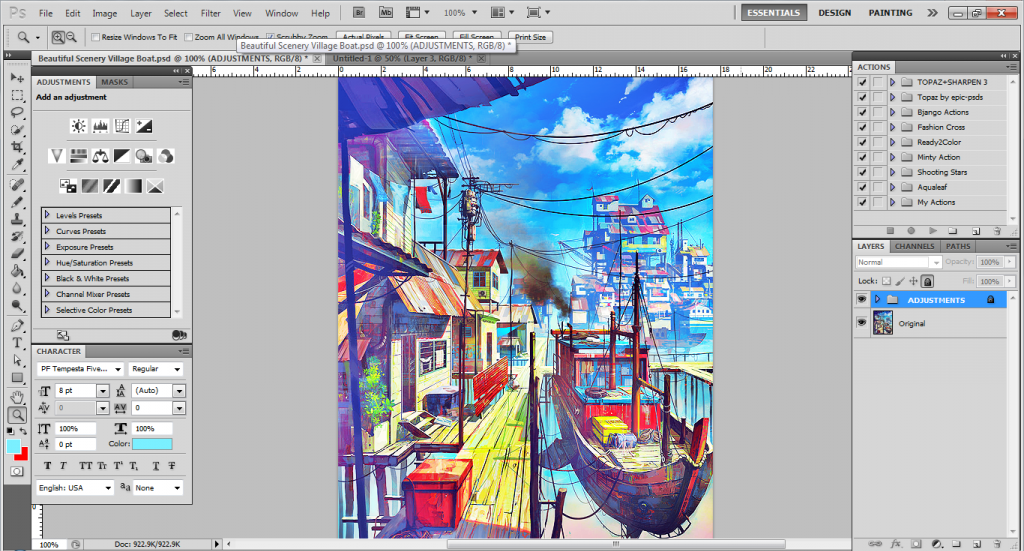
If you still have any questions on how to use PSDs, please ask! ♥
Images by FeiGiap