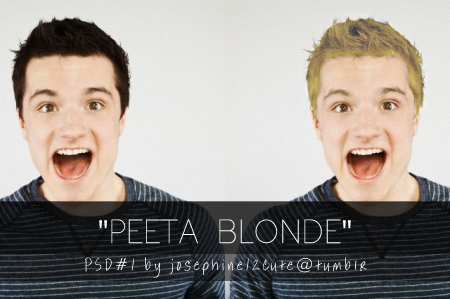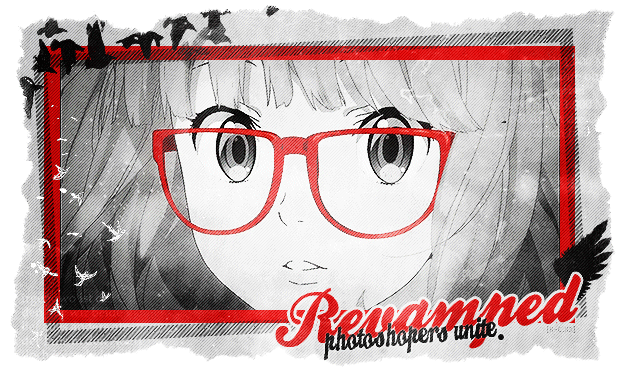



For everything and anything Photoshop related.
Welcome to [ PHOTOSHOP-ERS ] Unite! This world was created specifically for Photoshop users and is available to the aspiring graphic designers of theOtaku. Whether you're new to using Photoshop or if you're a pro looking for some tips/resources for the program, this is the place for you.
- Browse all tags
- Question Box
- F.A.Q.
- Updates
- Affiliates
- Mini Banner
- Free Photoshop (CS5 & CS6) Download
Current World Challenge: ICON Competition with Theme! (Hosted by BabyD) »
Current Event: None Active »
Moderators: (Moderator's Guide / Moderator Contacts)
Klassic | Hanaro Souhi | BabyD | Blue Latte | CleaversForKids | Ritona Raito | Felcie | josephine12cute | Angel Zakuro | Kami-chan.x3
Other Awesome Photoshop Related Worlds
Creative Paradox & SILENT PASSION
➤ Updated: 11.05.13 | Est. 02.26.13
Credit to 藍羅@黒子っちください