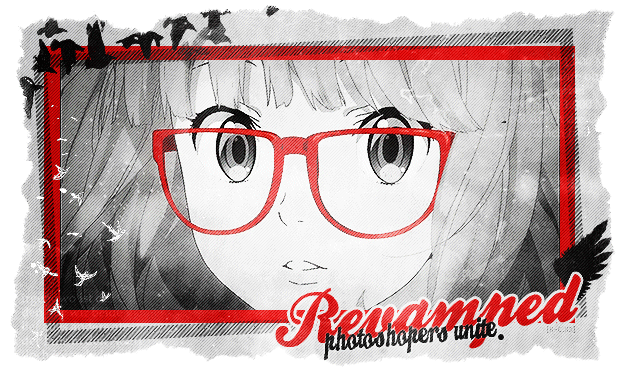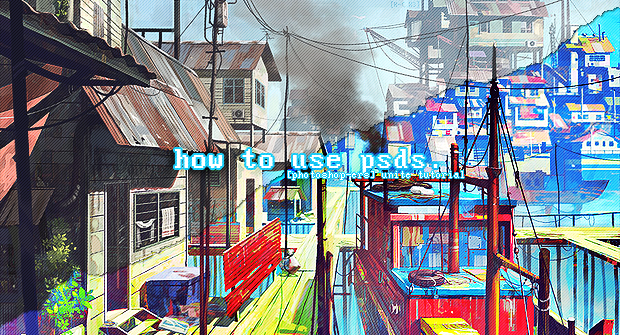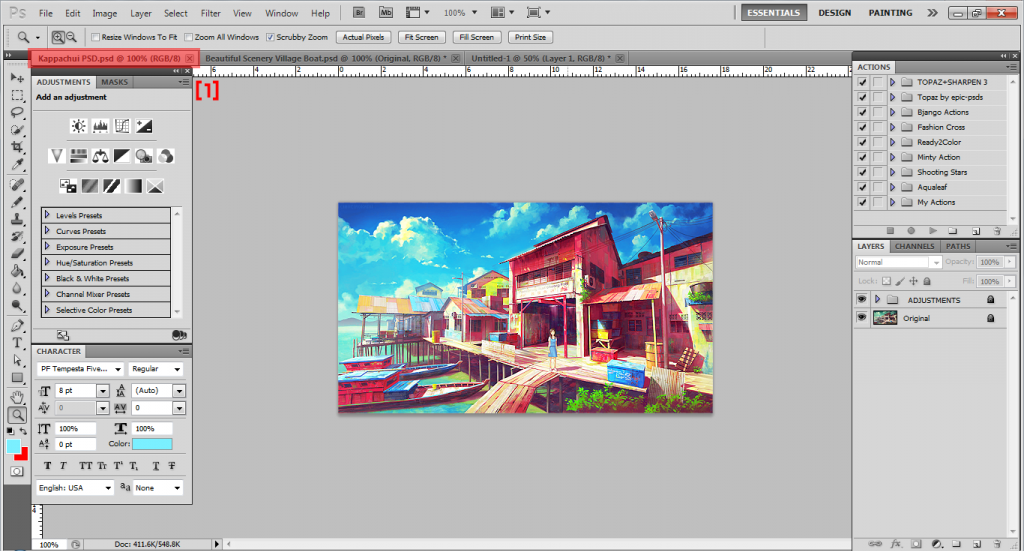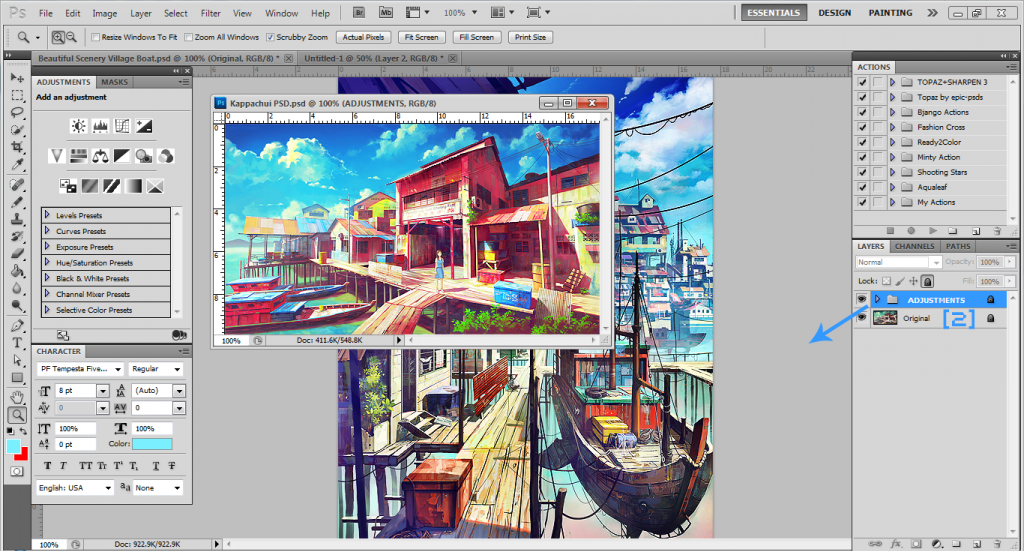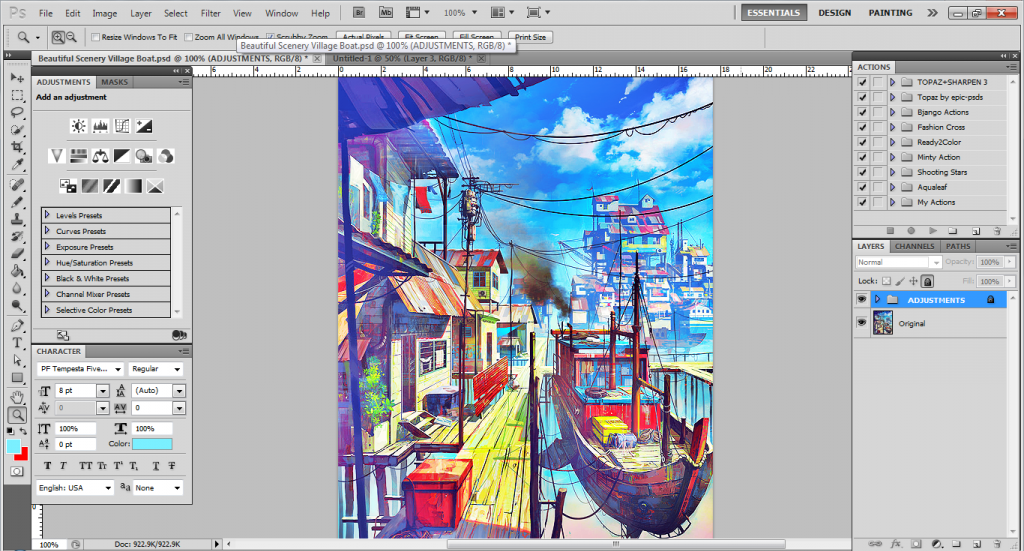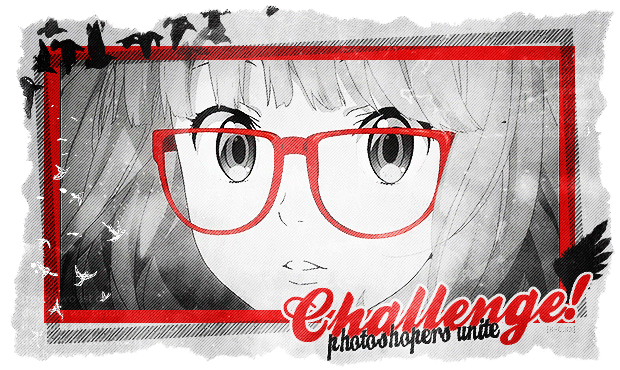Download (598 B)
To create a bigger/smaller 3D effect just move the top layer around.
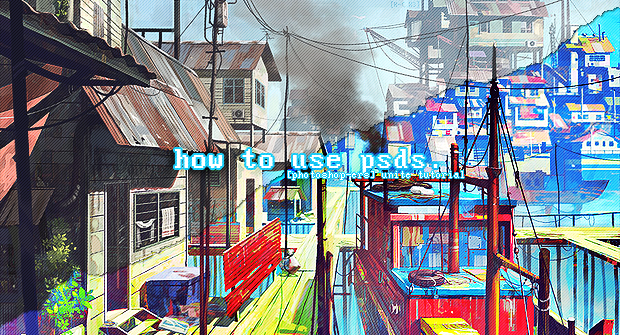
I recently created a PSD and recieved few questions on how to use it. So without further ado, here's a short tutorial on how to use PSDs!
In this tutorial I'll be using my newest PSD, Kappachui. So you first open up the document that you want the PSD adjustments to be on, as well as the PSD, in Photoshop. Then you drag the top bar of your PSD down [1] so it becomes a new window.
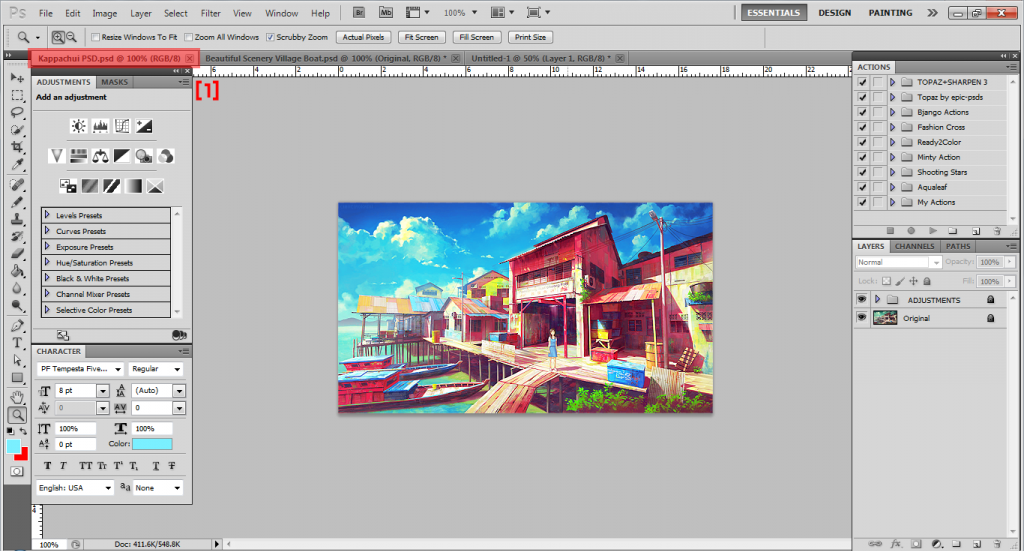
Now that it's a new window, click on the ADJUSTMENTS folder [2], then drag it onto your other document.
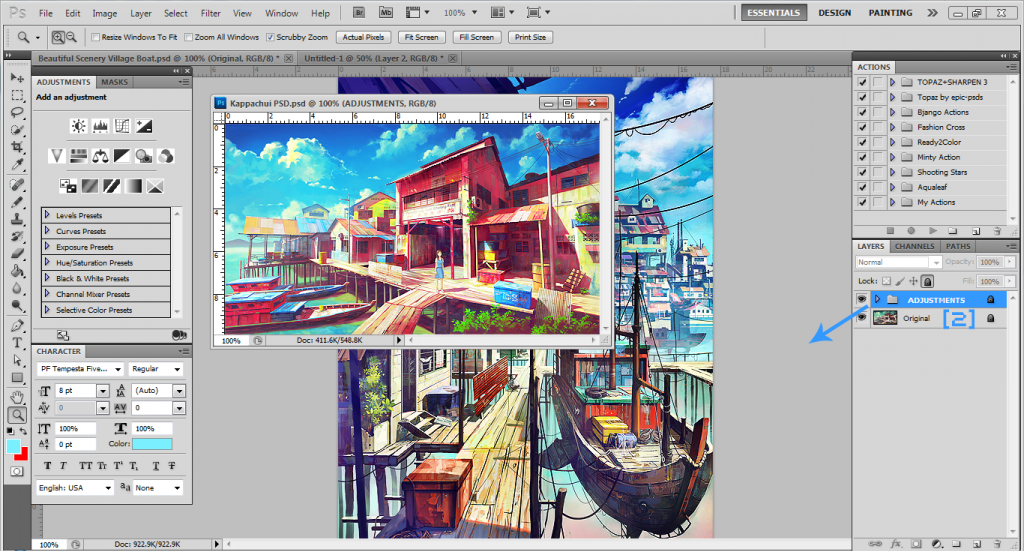
Tada!~ Your new document should now have the PSD adjustments! Exit or click outside of the PSD window to get rid of it. And that's it, you're done!
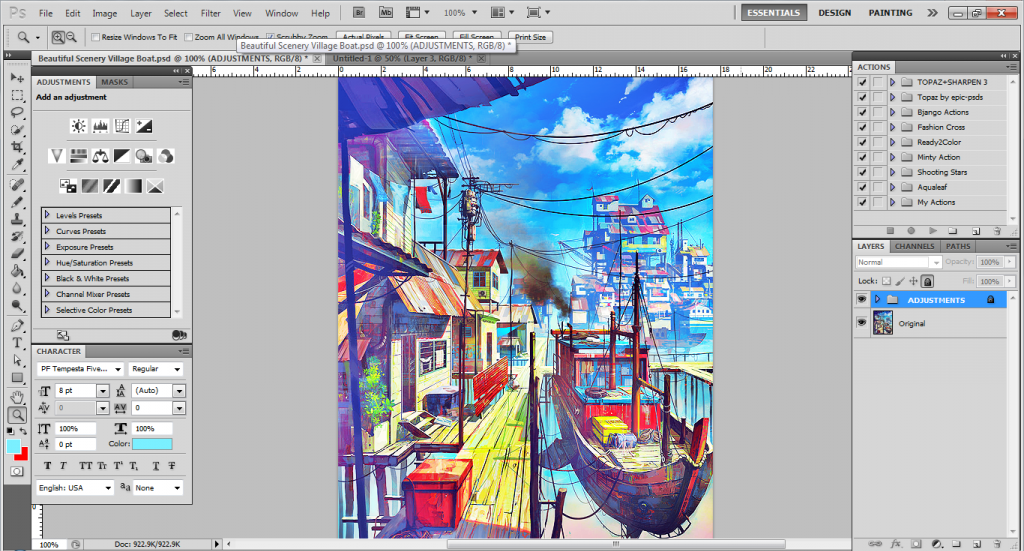
If you still have any questions on how to use PSDs, please ask! ♥
Images by FeiGiap

Download (861 KB)
Yay my first PSD! ♥ To use it, just open it up in Photoshop then drag the ADJUSTMENTS folder onto your document. It should make dark scans look more vibrant and colorful! If you have any questions, please ask ≧'◡'≦
Image Used: ♣
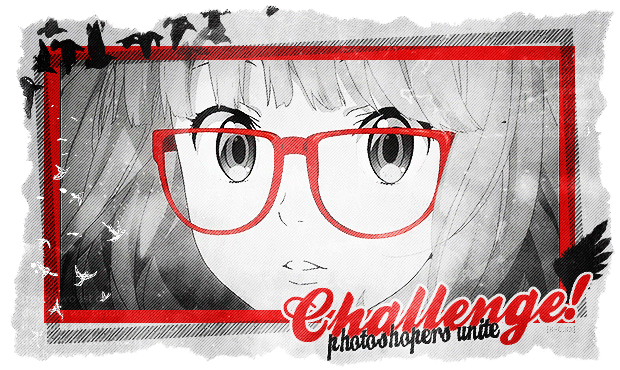
The whole World Challenge idea was suggested by LightFykki! *applauds* I think it's a great idea! (ノ≧∀≦)ノ It'll be really fun!! Recently, I've been getting tired of the current banner so I went and changed it. I'm sure soon enough I'm gonna get tired of this one too, so for this challenge, we're making banners for this world!~
The requirements for the banner:
- Exactly 620px in Length
- Maximum 500px in Width
- Black, white, gray, and red colors!
- Must have [ PHOTOSHOP-ERS ] Unite.*
- JPEG/JPG, PNG, or GIF format only
*It doesn't have to be stylized like that XD It could just simply be Photoshopers Unite.
I'm going to be using Morbid Dollie's idea in posting the banners anonymously. So if you enter, send me the banner via PMing and I'll post it up here without anyone knowing whose entry is whose. I think this'll make things more fair :) So don't tell anyone which one's your banner when it comes to voting!! Also, everyone is allowed to vote once, even those who submitted banners (except they're not allowed to vote for themselves, of course). And remember, anyone can join, so please be sure to consider doing so :)! Thanks.
Winner gets to have their banner up the first month and second place gets the second month and so forth.
Also, Blue Latte has offered the first winner receive a wallpaper/eCard/iWall/icon request! Awesome!
DEADLINE: APRIL 20TH 2013
Entries should be PMed to me by this time so we can get to voting before the end of the month :D.
Happy banner making and may the odds be ever in your favor. ヾ(●´ З`●)

Download (36 KB)
Here's some pixel patterns!!~ To download onto Photoshop, go to LAYER > NEW FILL LAYER > PATTERN.... Press OK, click the drop down button, then the button on the right, then click 'Load Patterns...'. These pixel patterns look best when using 'Overlay' or 'Soft Light'.
Hope you like them ヾ(●´ З`●).