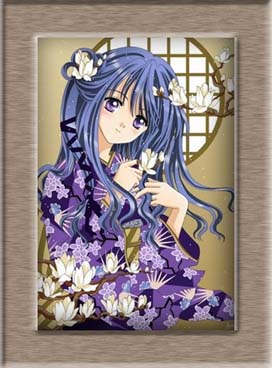Making a quiz, as they say wh...
Read the full post »
As I was asked for some dating tips, here’s a little write up on some pointers. Of course the reason for dating depends on the end goal and I will be writing for the intent of finding a life-long partner that you can build a relationship wit...
Read the full post »
I have recently recieved many questions of posting fanarts here on TheOtaku, so here is the basics of doing such! This can be applied to submitting other works like wallpapers and ecards as well 
STEP 1 : Finding the Submission Page
(presuming you already have your work ready to go and you just need to put it up) You can either go to any Fan Art page (or the page for what kind of work you would like to submit) like clicking on the Fan Art tab or your fan arts or the fan art section of your fav anime etc. then select the link that says "Submit" OR you can go to your backroom, and highlight the "Quick Submit" link on top of the page and click on "Fan Art" or whichever fandom you wish to share.
NOTE ~ If you are submitting a work for a challenge then go to the Challenge you are submitting it for and submit it from there!
STEP 2 : Filling out the Details
{order and fields slightly vary for other works}
TITLE ~ Required ~ It can be simple like the name of the character, or you can make it enticing so subscribers see the title and want to see it ^^
CATEGORY ~ Required ~ Is it from an anime, which one? Crossover? Original? Is it a book/movie/music etc. Choose where it is from, if you cannot find where it is from, then select "Other" Categories are seperated in alphebetical order in Anime/Manga, Video Games, TV, Movies, Books/Comics, Music, Internet, and Personal
"Is this a Fan Character" checkbox ~ Kinda Required ~ Check it if there is an OC (someone you made up for an already existing series) in it or leave it be if all the characters are cannon
TAGS ~ Optional, but very useful ~ Good tags are the characters' names, if it's a crossover then the series they're from, theme or action in the art
CAPTION ~ Optional ~ Describe what is in the work and/or your reflections on the piece or any insights you would like to share with your viewers
MEMBER DEDICATION ~ Optional ~ If you would like to dedicate this to anyone on TheOtaku, make sure their name is spelled correctly or you'll have to do it over again if you put in a user that does not exist. Just leave blank if there is no dedication
UPLOAD WORK ~ Required ~ Hit the browse button and locate the fanwork from your computer
SUBMISSION OPTIONS ~ Kinda Required ~ Default it submits is for publication which means you'll be able to see it on your profile. If it's a sketch or something you are still working on, you may change it to "store as a draft/sketch"
NOTE ~ Other than FanArts, for Fan Comics, you will create a series page first or choose a stand alone. In a series, you chose where the new page is going in Insert Page After. Wallpapers have different sizes that you can submit for one page, the widescreen dimensions are optional, but you must at least have one 4:3 ratio of the Standard size to submit (must be at least 1024x768). E-cards have the same format as the Fan Arts and have a strict size requirement of 350x350. Quizzes are in their own ballpark, so I made a tutorial to help through that.
Step 3 : Submit!
When you are all ready, hit the "Share Your Masterpiece" button. You should get a green Success box to show it went through. If it's red then it did not go through and should point out why it didn't (ie size requirements or not filling out a reqired part of the form)
NOTE ~ New members' submissions go through moderators to make sure you're not posting plagerized or inappropriate stuffs to the sight, so at first it will take about 24 hours to show up. After you have proven yourself to follow the rules for posting, your works will show up imediately after submitting 
Hope that helps ^_^ HAPPY FANDOM!
{Or other pictures as well!}
"Can you teach me how to make wallpaper from manga?" ~Darien94
There are many ways to go about it. First, I would use a program with layers if possible (ie Paint doesn't have layers, but if that is all you have, work carefully with it) like Adobe Photoshop or something like it. I learned many years ago that layers are our friends ^^
Then I would either A) open a new document that is the pixel size requirement for a wallpaper or B) resize the picture I'm using for the base to fit the pixel size requirement (which is 1024x768 or bigger according to a 4:3 ratio. You can also change up things for additional copies for widescreen tall and widescreen, but don't worry about that until you are done. This is another reason why layers are our friends!)
Now if you went with A, you'll want to choose which picture(s) you want to use. Then decide on a color scheme for the background (ie what colors, or keep it white, or make it negative so it's majorly black with white lines, etc.) You can use a paint bucket tool to make the bg all one color, or you can use a gradient tool for multiple colors. With multiple colors, you can keep it like that or use a smudge tool and change the brush shape for fun effects and/or explore what filters and effects will do. Again layers are great here because you can change the visibility (ie Layer Style visibility 'ghosted' or where your layers are listed change the opacity %) of the filter or effect to change how the background looks.
Now you've got your background and your pictures, it's time to copy/paste! Either the whole picture or lasso a selected portion or even the clone tool can provide ways to do this. If cloning, be sure to create a new layer to clone to incase you want to move it around later.
Now arrange the picture(s) so they look nice (text phrases can be added here too, but they are not a requirement to have), and bear in mind that as a wallpaper, you'll want to leave room for desktop items and the navigation bar. When you have them where you want them you can keep them like such or play aroun with the filters and effects again.
Don't forget to add your signature/logo.
Flatten the image, save as a .jpeg and you're ready to go! You may also want to save it as layers before flattening as a .pds or a format like that if you want to go back on it to make adjustments for either sizing or personal touches.
If you went with option B) then copy/paste any other pictures you want with the base (if you want others) and play with filters and effects to make the wallpaper special.
There are other ways to make them, which you can explore to find the style and results that appeal to you.
I've seen a number of introductions where people are asking if there is anywhere to post stories here on TheOtaku, so I thought I would write a simple explanation for those wondering. If there are any other questions, feel free to discuss in the comments 
You Want to Post a Story~
Basics:
First, you have a World where you can post. {This can be done in your backroom, just hover the mouse over the 'Worlds>>' on the navigation bar, choose the first option, 'Create World' give you're new world a title and submit! More details on creating and maintaining worlds can be disscussed in another helpful post}
Then you post your story on your world so peoples can read. {This can be done by going to 'Post>>' and 'Add Post'} Be sure to choose the "Fiction" post type if you are submitting a story. If you have it as a completed story and would like it to be a fanword, then you may nominate it while posting by clicking the nomination box above the submit button.
Minor Details:
Be Patient. It may take a week or two for it to go through if they make it into a fanword.
Keeping your longer stories to one post~ If you have chapters and/or pages, you may separate them with the break code --> [ BREAK ] <-- take out the spaces between the [ & ]
This is very nice for keeping your pages too long and helps people remember how far they are in your story if they need to take a break in the real world ^.~
Tags and Category are very usefull if you want people to find your story! Be sure to Categorize if your story is based on any anime or if it is original or crossover, because people subscribe to their favorite animes so they will be updated when someone posts about them! Tags are also useful for the obsessed people to find it when they search for writings that concern a specific character or topic.
Q&A:
I hope this was useful, but feel free to ask any more questions as needed! ^o^
Happy Writing!
~Refi-chan