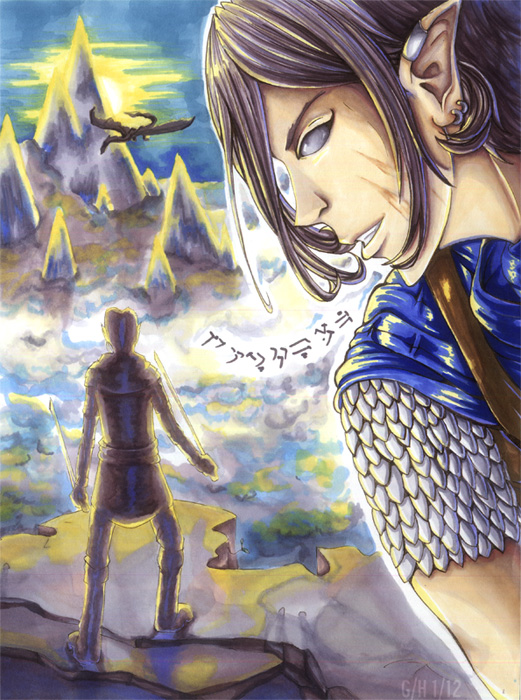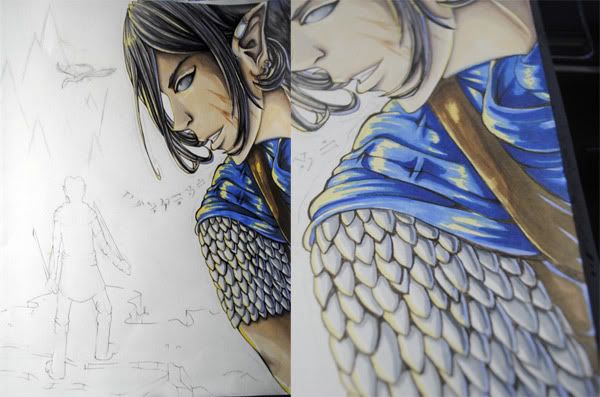
This is why I said not to follow step-by-step, because I woke up the next day and decided I wanted more contrast in the skin and cloth.
For the skin, I went nuts with Cinnamon Toast, and Clay Rose, then blended Pale Peach on top of them to ease the transition in to the base skin tone.
On the cloth, I went over the previous shading with Violet Blue.
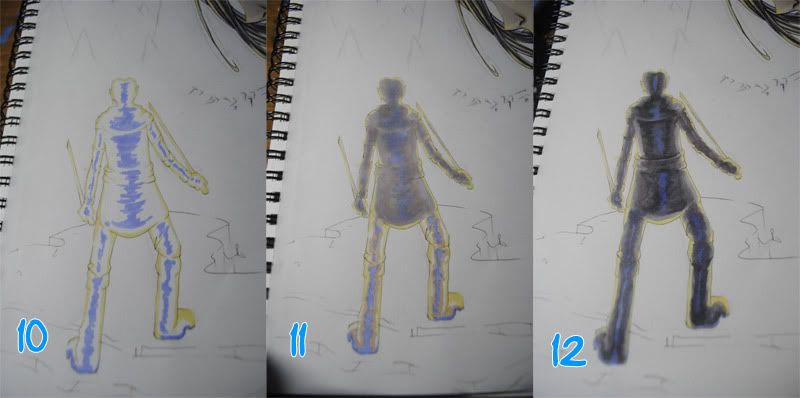
Now we move on to the other side, and this is where my documentation gets more hazy.
10.) Deco Yellow on the edge, Blue Slate for the inside and lower limbs.
11.) Outside the Blue Slate I put on some Cinnamon Toast (as seen in the legs). Over everything except the yellow I put 40% Warm Grey.
12.) Darken the shading with darker Warm Greys, mostly 60 and 80%. I go over the Blue Slate again to pop it out more.

I intended for the character to be standing on the edge of a cliff, but I had no idea what I was doing when I sat down and watched the news with my parents.
13.) Deco Yellow on the edges and 20% Cool Grey elsewhere.
14.) 40% Cool Grey for shades and Brick White to add a different color.
15.) And then you see I just said "screw it" and put in a bunch of shading, again varying degrees of Cool Grey along with more Deco Yellow and spots of Blue Slate.
16.) Up above I erased the pencil lines and shaded the dragon silhouette with 80/90% Warm Grey and Warm Black and drew the mountain peaks in Deco Yellow.
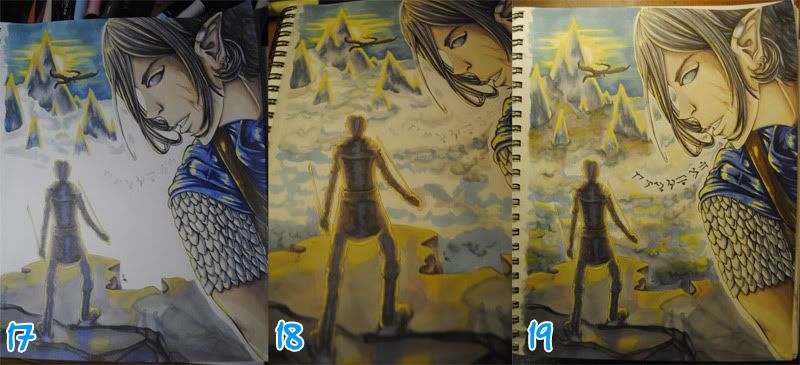
Now you can tell I was really making it up as I went.
17.) Colored the sun in Deco Yellow and used Cream for its outerglow. The sky is Muted Turquoise with hints of Cerulean Blue at the bottom. Most variances you see in the sky are spot touches of more Muted Turquoise. The mountains are colored with Cool Grey (20, 50, 70%) and Blue Slate. The puffs of clouds are 20% Cool Grey.
18.) Completely lost my mind. Light Cerulean Blue for the blue in the clouds. 10% Warm Grey used for lighter parts of clouds, Cool Grey otherwise for the rest. Deco Yellow and Cream get thrown on as well.
19.) A lot more building up from what was previously mentioned, and finally getting "Dovahkiin" inked with 80% Warm Grey. Now I just have to erase the straggling lines.
And that's how that went down.